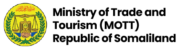How to apply for Business Registration
Step 1
Access the system on brls.govsomaliland.org
Step 2
Login or Register an account as an applicant
Step 3
From your dashboard select the type of business you want to register. fill the application form and submit. The ministry officers will review the application.
Step 4
After approval, an invoice will be generated and a notification for payment shall be sent via SMS or email. Open the invoice from your dashboard and select Pay Now.
Step 5
Upon successful payment, the application will proceed to the review stage for approval/revert by Senior Technical officer, Director of Trade and Director General at the ministry
Step 6
Once approved, the application will finally proceed to Attorney General for final review and certificate issuance. A digitally signed certificate will be automatically generated by the system.
Step 7
Download and print your certificate.